PUPIL WELFARE

Designated Safeguarding Lead (DSL) - Mrs Plesniak (Head of School)

hgjDeputy Designated Safeguarding Lead (DDSL) - Miss Ascough (Executive Head)
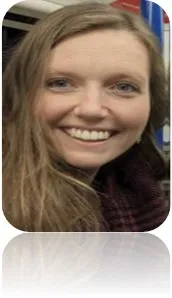
Deputy Designated Safeguarding Lead (DDSL) - Mrs Legg (Assistant Head)

Deputy Designated Safeguarding Lead (DDSL) - Miss McCarter (SENDCo - on maternity leave)

Deputy Designated Safeguarding Lead (DDSL) - Mrs Lymperi (Interim SENDCo - maternity cover)

Designated Safeguarding Lead for EYFS (DSL) - Mrs Leow-Clifford

Designated Safeguarding Governor - Helena Roden
gjg
Safeguarding
gjgh
bcbb
All Souls is committed to safeguarding and ensuring the welfare of all pupils. We have a comprehensive Safeguarding Policy (follow this link to download the policy) that details the procedures staff follow to protect children from harm and promote their welfare. We also have a helpful safeguarding leaflet for parents and carers which talks you through the importance of safeguarding and what we do in school to keep all children safe.
hfhgfhgf
fbvfxdgfsd
Welfare
gjjg
xcvxcv
Parents are asked to keep us informed of any changes to their child’s health that might affect their well-being at school. It is important that we are made aware of conditions such as asthma, epilepsy, allergies, hearing or sight impairments or diabetes. If your child has a medical condition or regularly takes a prescription medicine you will be asked to complete a health care plan.
fgfdf
Please click here to access the NHS ‘Is my child too ill for school?’ information.
sdfsfsf
Medicines
ghjgh
xvxc
We will supervise the administration of prescribed medicine if it needs to be taken in school hours. Medication should be clearly labelled with the child’s name, dosage, method of administration and times of dose. A consent form needs to be completed before medicine can be administered. These are available from the school office.
Children who use inhalers to control asthma need to keep their inhaler with them at all times.
sdfs
Online Safety
gjgj
mjgh
You will be aware the internet hosts many exciting opportunities for education. The online world is a wonderful place for young people to explore, with unprecedented opportunities for learning and creativity, but just like the real world there are risks and dangers they should be aware of and which we should all act to protect them from. As a school we encourage the use of technology as an important part of our children’s development but always want them to spend their time online safely. As a parent/carer you can play a significant part in ensuring this.
The best way to help your child to be a safe when using the internet and new technologies is to talk to them and make sure they understand these simple rules:
- You should never give out personal details to online ‘friends’. Use a nickname when logging on and don’t share full name, email address, mobile number, school name and any photos, including photos of family or friends – any picture or video online can be changed or shared without permission.
- Talk to your child about what they are doing online and who they are talking to. Get them to show you how to use things you are not familiar with. Keeping the computer in a family room means that you can share your child’s online experience, they are less likely to act inappropriately (i.e. via webcam) and their online ‘friends’ will see they are in a family room.
- If your child receives a message that upsets them, remind them not to reply, they should save the message and show you or another trusted adult.
- Spam and junk emails and texts are not true, don’t reply or send them to anyone else, just delete them.
- Don’t open files sent from people you don’t know. They could contain a virus, or worse – an inappropriate image or film.
- An online ‘friend’ is anyone you have not met in real life; no matter how long you have been friends with them.
- Help your child to understand that some people lie online and that it’s better to keep online ‘mates’ online. They should never meet up with any online ’friends’ without an adult they trust.
- Make sure they know how to block someone online and report them if they feel uncomfortable.
- Make sure your child feels able to talk to you, let them know that it’s never too late to tell someone if something makes them feel uncomfortable. Don’t blame your child, let them know you trust them.
yjjgfjgf
Please see our on-line safety page for further information.
gdf
If you have any worries or concerns about your child please do speak to a member of school staff – we are all here to listen and to help.
hfghgfh
SOME USEFUL WEBSITES (PLEASE CLICK ON THE BUTTON TO OPEN THE LINK)
jghjhj
Think U Know - containing internet safety advice for those aged from 5 to 16, along with parents and teachers.
Vodafone Parents - Vodafone have lots of fantastic practical advice for parents.
Kidsmart - An award-winning internet safety programme for children.
Know IT All - lots of useful advice for keeping yourselves and your children safe on the Internet.
Kidscape - An organisation which helps to prevent bullying including cyber bullying and child abuse.
Childline - ChildLine is the free helpline for children and young people.












